Writerly Wednesday--My Favorite Social Media Tool by Becky Wade

My Favorite Social Media Tool
by Becky Wade
Thanks for inviting me to participate in your Writerly Wednesday posts, Dani! I thought I'd take this opportunity to teach/rave about my favorite social media tool, an app called Buffer.
I tip-toed onto my first social media platform, Facebook, in 2011. Very gradually, at a pace of about one platform per year, I added Twitter, Pinterest, and Instagram. Plus, I blog. The accumulating time involved in keeping up with it all can easily diminish my main work priority -- writing. Thus, I've come to love Buffer because it keeps me organized and saves me time.
Below, I'm going to walk you through a sample tweet generated by Buffer so that I can give you a sense of how the app functions.
Step #1: I went to Buffer.com and signed up for free
Step #2: I downloaded Buffer's browser button
Step #3: Boom! I can now tweet content I find anywhere on the web in seconds.
Here's a screen shot of a blog I recently visited about Regency Era mourning. (I don't write Regencies, but I'm a fan of all things Austen.) The red arrow is pointing to Buffer's browser's button, the tiny icon that looks like a stack of paper. I enjoyed the blog post and wanted to share it on Twitter, so I clicked the browser button.
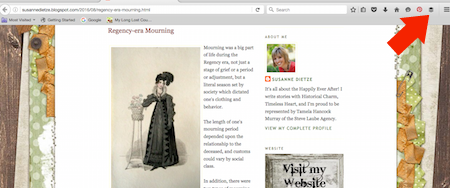
Step #4:
Buffer immediately produced a dialog box. It automatically populated the tweet with the blog post's title and a shortened link to the post. The red arrow is pointing to a slider that contains all the images embedded in the post.
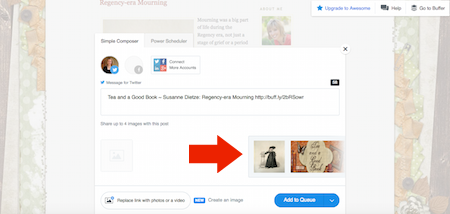
Step #5:
I clicked inside the text of the tweet, then edited it so that it read the way I wanted it to. I then clicked on a picture I liked in the slider. The red arrow is showing you that Buffer moved the chosen picture to the bottom left of the dialog box to let me know that it had been attached to my tweet.
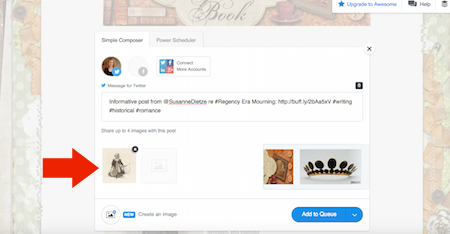
Step #6:
At this point, I can hit the 'Add to Queue' button and that's that. Buffer will add the tweet to a queue and send it (and my other tweets) out at staggered intervals. Or, at this point, I can schedule the tweet myself by hitting the arrow adjacent to 'Add to Queue'. When I clicked the arrow, these are the choices that appeared.
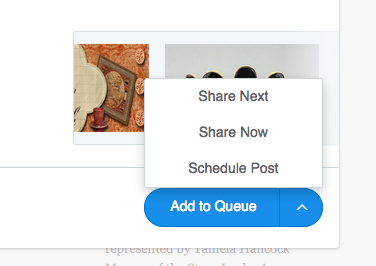
Step #7:
I selected 'Schedule Post' so Buffer is now offering me a calendar. I set a day of the week, a time, and hit 'Schedule'. That's it! The tweet will go out on the day I specified.
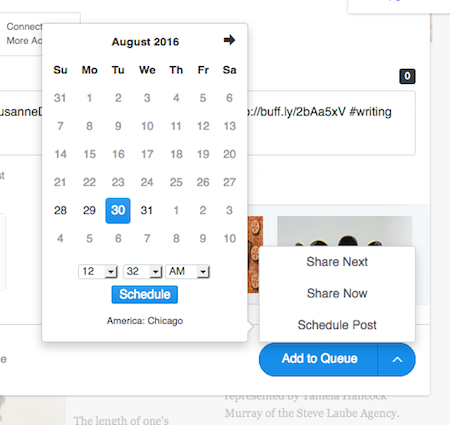
Step #8:
Now and then, I like to see what's in my tweet queue at Buffer. When I visit the site, here's how the upcoming Regency era tweet appears in line. If I ever want to edit a tweet or change the scheduling on a tweet once it's in my queue, it's quick and easy to do.
The red arrow shows you the social media sites that Buffer can post to through the app. Numerous choices!
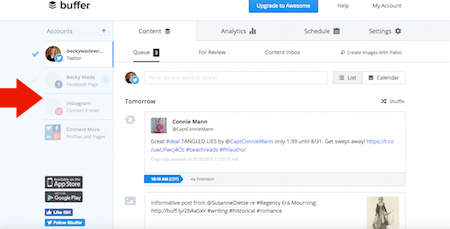
Social media should be social! Savvy authors interact with people online about writing, reading, AND the other things they're interested in. For example: travel, kids, food, chocolate, dogs, hiking, Bible verses, etc. Buffer allows you to easily share the web surfing you're already doing on your own.
See a cute sweater on sale at Nordstrom? Tweet it. Discover a meme that makes you laugh? Facebook it. Read a great line in a devotional? Highlight it, click the Buffer browser button, and Buffer will place the highlighted text straight into a tweet.
Buffer's fast and simple and fabulous!
Do you use an app that trims the time you spend on social media? I'd love to hear about it.

Becky has graciously offered to give away an autographed copy of her latest release To Have and to Hold to one lucky winner. Just comment below to be entered. Winner will be announced next Wednesday.

Becky’s a California native who attended Baylor University, met and married a Texan, and settled in Dallas. She published historical romances for the general market before putting her career on hold for several years to care for her three children. When God called her back to writing, Becky knew He meant for her to turn her attention to Christian fiction. She loves writing funny, modern, and inspirational contemporary romance! She’s the Carol Award, INSPY Award, and Inspirational Reader’s Choice Award winning author of My Stubborn Heart and the four book Porter Family series.
Thanks so much, Becky, for sharing with us today. Awesome post!
Blessings,
